ReEmber is the app the will help you REMEMBER everything you own.
Just record a video, and let our app do the rest.
Here’s a short introduction to how everything works.
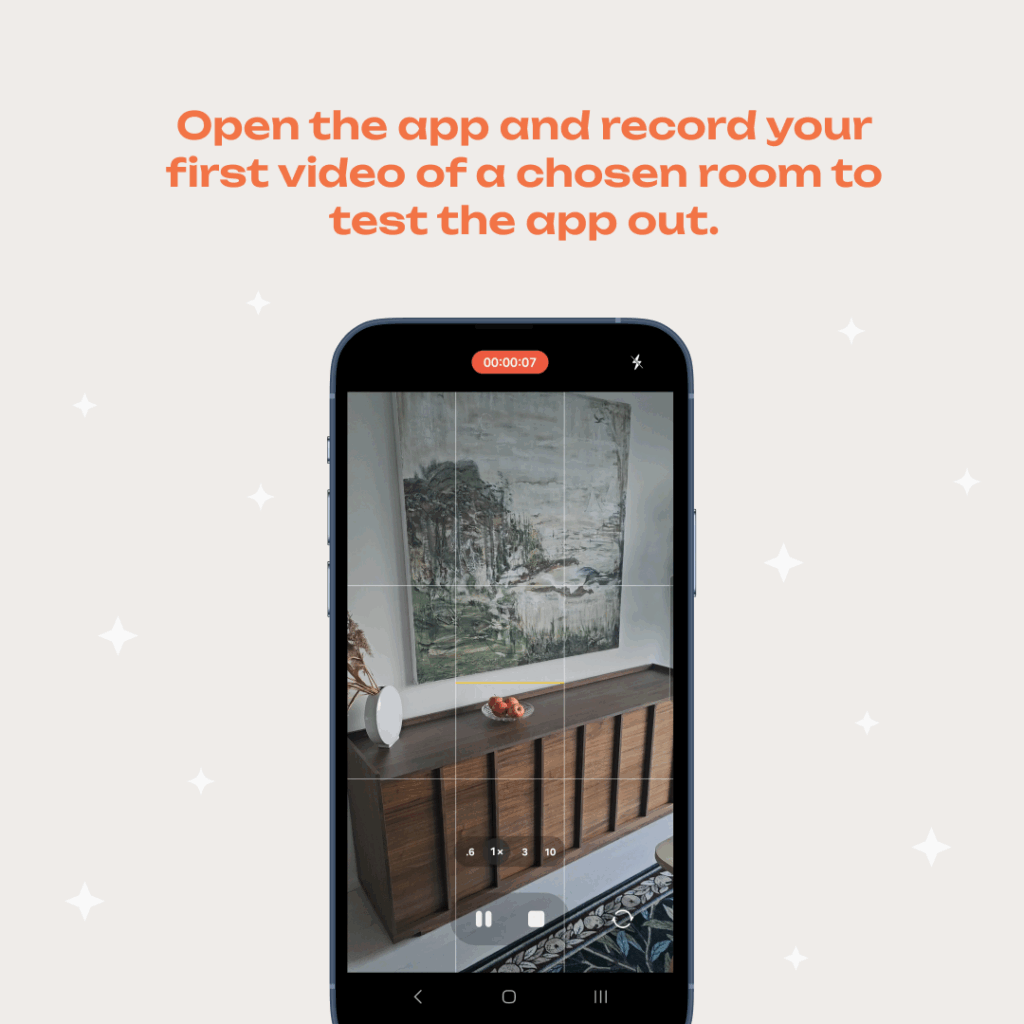
Open the app and record your first video of a chosen room to test the feature! It’s pretty magical! 🌟
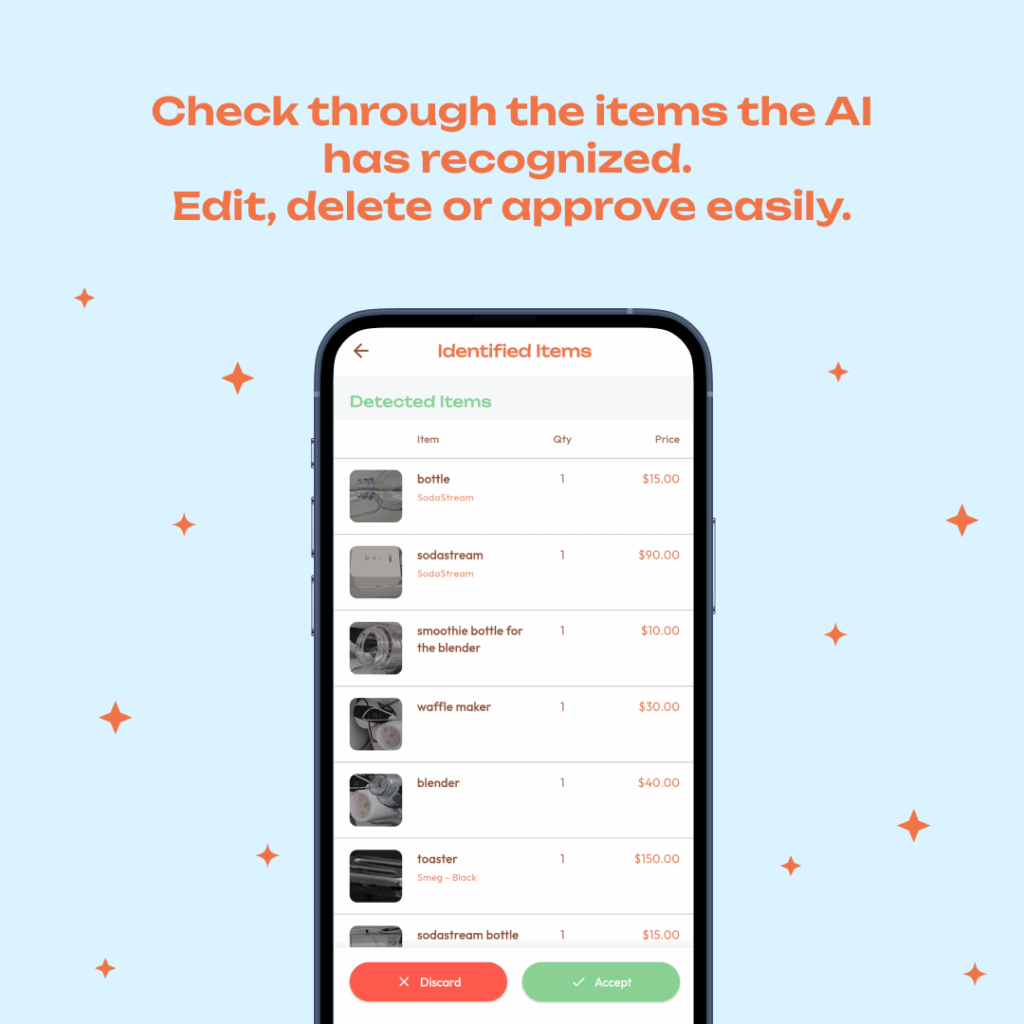
The app automatically recognizes your items from your videos and photos. You’ll then have the ability to go through the list of items found in the video. Multi-select items to edit them in batch, or delete occasional falsely recognized items.
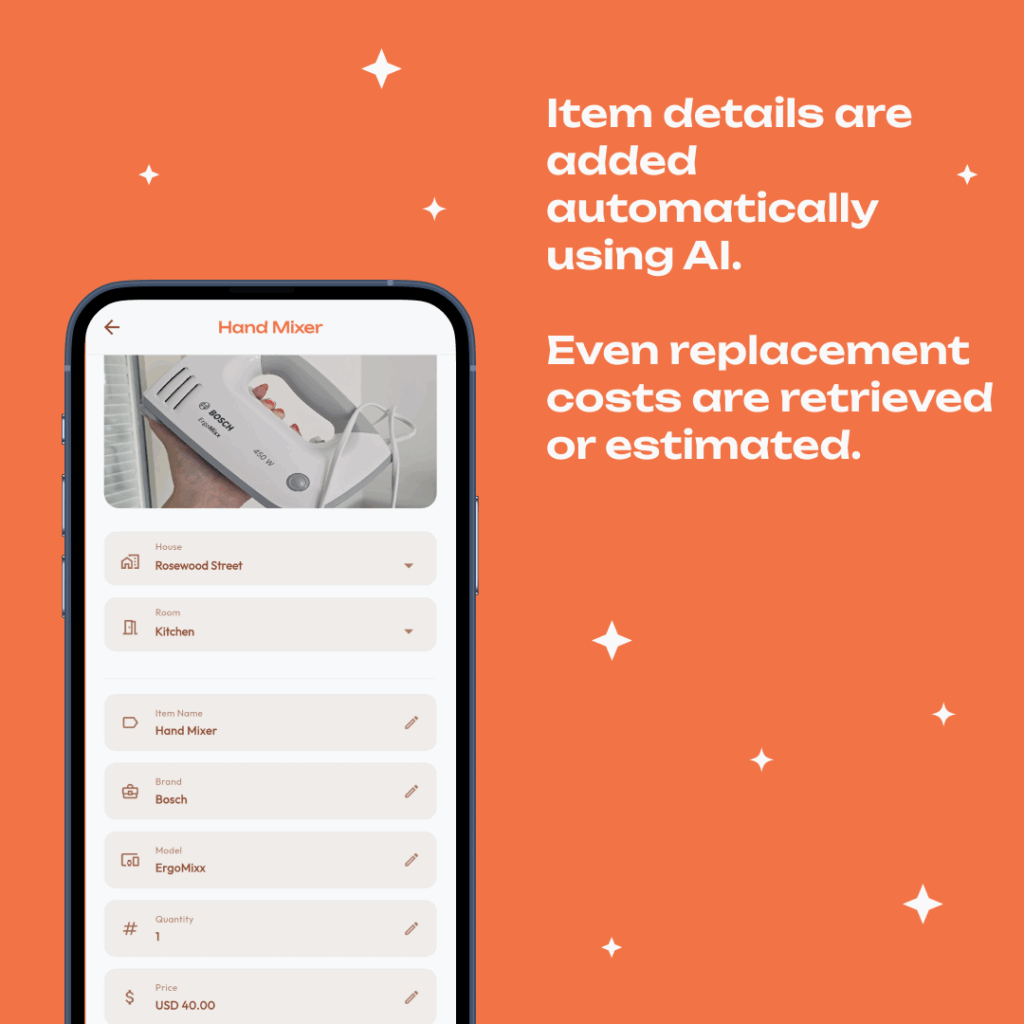
The ReEmber app uses AI to recognize items from your videos: the item name, make and model are all filled automatically when possible, so you don’t have to do it manually. Even a replacement cost for an item is retrieved. But you can always add, edit or delete item details, if you disagree with the prefilled data.
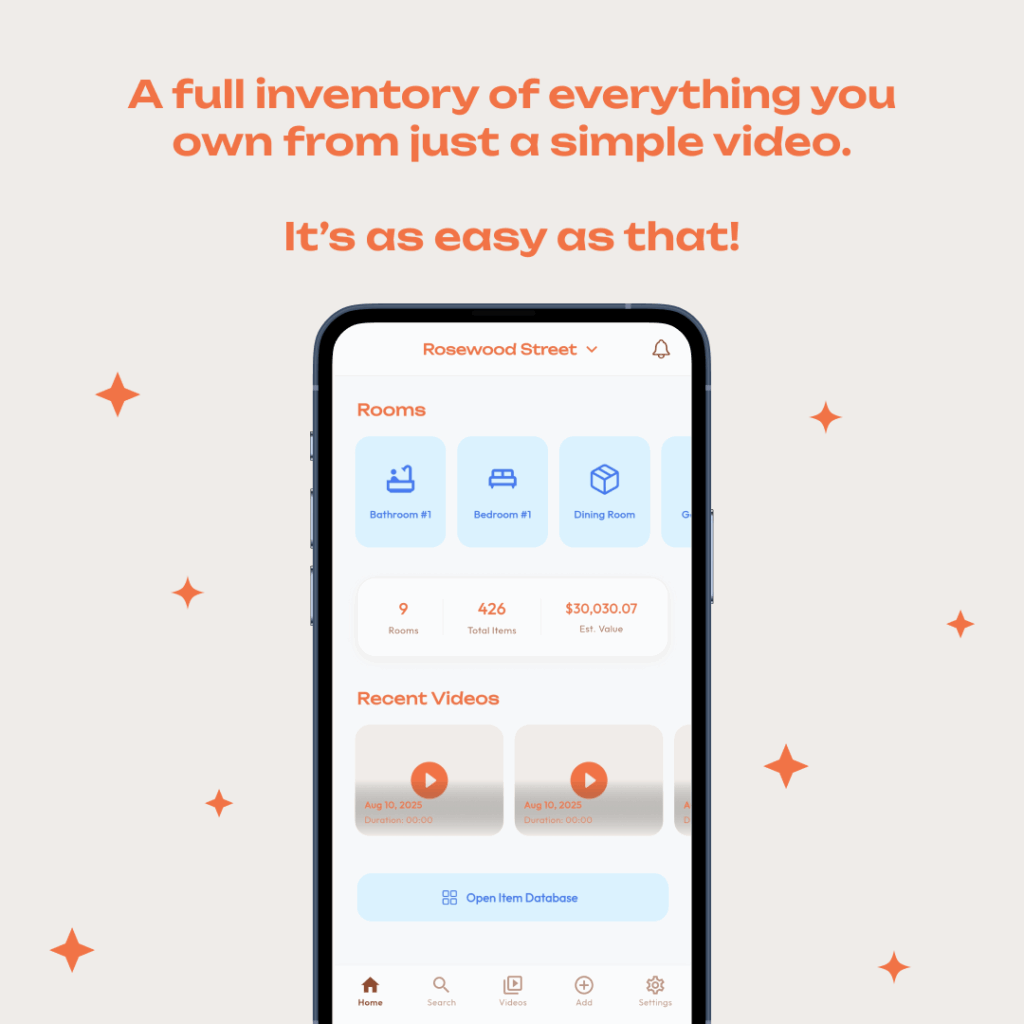
Just keep adding your items to your inventory in small portions, when ever it’s convenient to you. Just a few minutes of video could end up saving you tens of thousands of dollars later in insurance compensations!

Have you ever bought something from the store thinking you need it, just to realize you actually had the item at home? Yeah, me too! ReEmber helps with that – if you ever need to check whether you have a certain item, just search it in the app!